Google Mijn Bedrijf in 5 stappen
Create a Google My Business page
Would you like to make your company even more discoverable in Google? Webhero provides entrepreneurs with a practical 5-step plan to completely fine-tune your Google My Business. START!
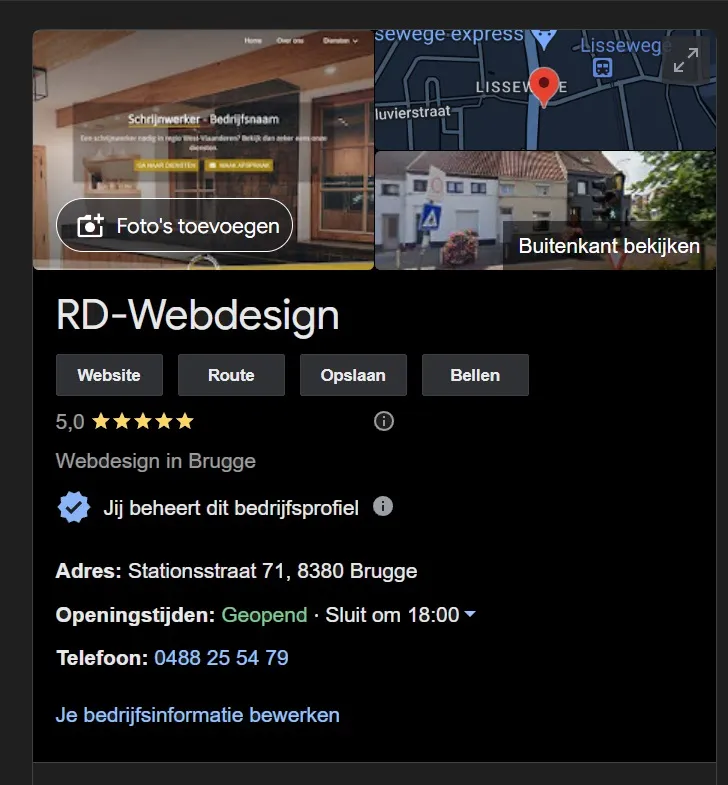
STEP 1│APPLICATION
Surf to https://www.google.be/intl /nl/business and click on ‘start now’. Carefully fill in your company name, address, category and contact details. Complete your Google My Business application by immediately verifying your connection with the business.
STEP 2 | VERIFICATION
Most companies can opt for the ‘by post’ choose and receive a personal verification postcard with a unique code within a few weeks.
Some companies can also verify their business in other ways, such as by telephone, text message or email. Do you see any of these options? That's possible, just follow these instructions. Do you have a company with 10 or more locations? Then immediately choose the ‘bulk verification’ option. In some cases, direct verification is even possible, but this is only possible if you have ever verified your company via Google Search Console. Want to know more about the verification? Read this blog.
In the meantime, you can start updating your Google Business page via https://business. google.com. Curious? Read more about this in step 4.
STEP 3│CONFIRM VERIFICATION CODE
Confirm your company's address by logging in at the top right via google.com/business. Choose ‘verify location’ and follow the instructions so that you can enter the correct number combination on your postcard.
Do you want to edit company information, respond to reviews or add photos and products? Go, because this is possible from now on.
Note: Don't be too impatient and give Google some time to index your business information correctly. After a while, your company will definitely show up in the search engine.
STEP 4│OPTIMIZATION
Google My Business can do so much more for your organization than simply displaying your contact details, opening hours and website. Do you want to make optimal use of all the advantages of this useful tool? Then add as much useful information as possible, including photos of your company, your product, your location or people, company videos, product or service information, features, wheelchair friendly, etc. Did you know that companies that add a photo have 35% more clicks? to their website? Still worth it!
Note: Anyone can make a suggestion to change your data. If you prefer not to do that, make sure you fill in everything accurately yourself and check your Google my business regularly to check whether all details are correct.
Google puts you on the path to displaying your information correctly and (continuing to) convince new customers or loyal fans with practical manuals about
STEP 5 | FOLLOW REVIEWS
One of the strengths of Google My Business is customer reviews. They can share their experiences with new customers and that gives a huge boost to your credibility and authenticity as a company. Other side of the coin? Negative reviews also get a place on your dashboard and cannot be deleted. As a company, you send a professional and strong signal to customers when you respond to their feedback. Both positive and negative messages. Thank them or show understanding and try to improve their next experience. Either way, you'll score good points with this.